Table of contents
Overview
Installation & set-up
Record and save videos and screenshots
Special additional features
Usability, compatibility& support
Summary
Top 5 Screen Recorder Software
TechSmith Corporation was founded in 1987 and is headquartered in Okemos, Michigan (USA). With over 14 million users in more than 180 countries, TechSmith is one of the leading multimedia software providers on the market today.
Snagit is the most popular and most well-known product from TechSmith. The top-performing screen recorder software makes screenshots and video recordings of screens or webcams with or without audio in no time. Apart from the main all-in-one screenshot, screen recording, and video recording functions, Snagit has a series of useful additional features. Recorded screens and videos can be directly edited, improved with numerous effects, and customised using the software. Snagit has a very user-friendly interface, supports numerous file formats, and scores points with many detail-oriented editing options.
Users can reach the TechSmith support via email, live chat, and a telephone hotline. Snagit can be downloaded for free.
| Feature | Value |
|---|---|
| Recording options | |
| Post-processing | |
| Image quality | |
| Export function | |
| Compatibility | |
| User-friendly |
TechSmith Corporation was founded in 1987 and is headquartered in Okemos, Michigan (USA). With over 14 million users in more than 180 countries, TechSmith is one of the leading multimedia software providers on the market today.
Snagit is the most popular and most well-known product from TechSmith. The top-performing screen recorder software makes screenshots and video recordings of screens or webcams with or without audio in no time. Apart from the main all-in-one screenshot, screen recording, and video recording functions, Snagit has a series of useful additional features. Recorded screens and videos can be directly edited, improved with numerous effects, and customised using the software. Snagit has a very user-friendly interface, supports numerous file formats, and scores points with many detail-oriented editing options.
Users can reach the TechSmith support via email, live chat, and a telephone hotline. Snagit can be downloaded for free.
TechSmith Snagit can be downloaded for free and installed easily. Double-clicking on the approximately 300 MB file will begin the installation. The language is detected automatically, but can also be set manually. The software is ready for use just a few moments later. Snagit has a clean and minimalistic user interface and can be used in several different languages. All main and secondary functions are clearly recognizable, while the operation is self-explanatory. Users can make screenshots or record a video with just a few clicks.
After launching the software, a small main window appears. Users can choose between “All-in-One”, “Screen”, and “Video”. All parameters are already set for each function. These can also be customized without any issues with the easy-to-use slide controls. Once users are happy with the settings, they can simply press on the red “Record” button.
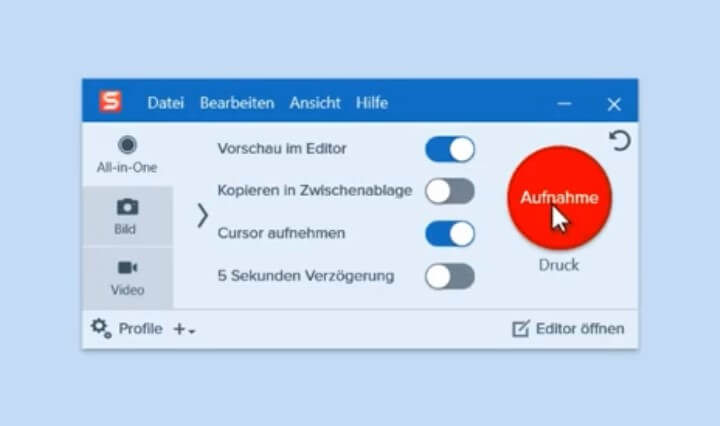
Snagit makes screenshots and videos of all screen content.
Snagit makes visually appealing screenshots and video recordings. Users can capture the entire screen, a specific area, a whole window, or a panorama in the video. Snagit takes snapshots of individual files, objects, menus, a fixed section, a selected area, or multiple segments. Screens, videos, and webcam recordings can be saved and further edited in numerous formats. If desired, screenshots can be personalized. Especially handy, the screenshots can be printed out or sent via email directly after creating them. Users can also record the cursor when required to make clear tutorials. Snagit can be configured to show a preview of the screenshot and automatically copy this to the clipboard. Even with this wide range of functions and recording options, operation remains self-explanatory and easy. Users can create training material, video tutorials, documentaries, pictures, or videos for websites and blogs in just a few minutes.
In addition to the multitude of record functions, Snagit has an extensive picture and video editor. The editor opens immediately as soon as a screenshot or video recording has been made. Users can modify the size, crop screens and videos, and turn or tilt them in the editor. Various effects are also available. Among other things, there are frames, perspectives, margins, shades, color corrections, filters, spotlights, and watermarks. There is another toolbar which has an eraser, a magic wand, pens, text elements, and various filters. Screenshots and videos can be improved with shapes, arrows, or text notes, with which users can make all work processes and explanations visible. Just like with expensive editing software, the individual tools can be customized. The integration possibilities in various programs, such as Word, Excel, PowerPoint, as well as different cloud services, are very handy.
TechSmith Snagit runs on both Windows platforms (from Windows 7) and Macs (from OS X 10.10) and requires at least 1 GB RAM. The screen recorder software can be used in several languages and has a minimalistic design. Thanks to this and the great help function, even beginners can find their way around the software in just a few moments. Snagit supports most picture and video formats.
| Formats | TechSmith Snagit |
| BMP, JPG, PNG, and GIF | Yes |
| TIF, PSD, PDF, and CUR | Yes |
| EMF, EPS, ICO, and MHT | Yes |
| RAS, SNAG, and TGA | Yes |
| WFX and WPG | Yes |
| MP4 and WMV | Yes |
Users can find a lot of information about the software directly on the TechSmith, get important tips, and, thanks to the practical examples, get info about the different intended uses. Users can reach the customer support by mail, via an online chat, and via a telephone hotline.
Snagit is not only TechSmith’s most popular software, but it’s one of the best screen recorder programs on the market. The recording software can be downloaded from the official website for free, can be used intuitively in different languages, and does not require a familiarization period. There are three main functions and many intelligent additional features in a minimalistic and appealing design. Users can record screenshots and videos of all, or specific, screen content, and save these in numerous formats. The Snagit editor allows you to professionally edit screenshots and videos, improve them with impressive effects, and creatively modify them. Apart from the fact that the AVI video format is not supported, Snagit has no drawbacks.
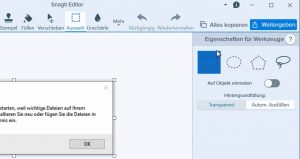
The screen and video editor offers users many tools.