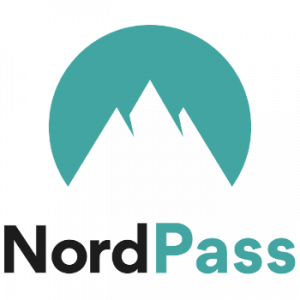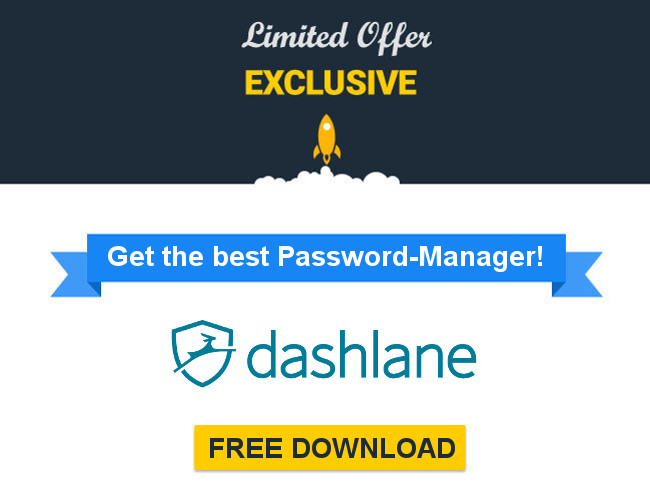This is how a password manager works
Intelligent programs that generate secure passwords and store data in a secure digital vault are used in many private homes and companies. The software has an intelligent and secure algorithm and can generate new passwords at the touch of a button. Users can set various options themselves or use the default settings.
You can decide on the length of the passwords, upper and lower-case letters, numbers, and special characters. With one click of the mouse, the password manager creates an extremely secure password that cannot even be cracked by an experienced hacker.
The program stores the passwords and other registration data in a secure database, an SSL-encrypted vault. The password manager can securely store online registration data, passwords, payment details, and other personal information. Users can access their stored data from any device with the cloud functionality and automatic synchronization; however, only after users enter their unique master password.
The automatic form filler saves a lot of time.
 On the one hand, every program creates secure passwords, while on the other hand managing all the data. Which other features are available differs among the password managers. Many developers continuously improve their software and add new, useful features.
On the one hand, every program creates secure passwords, while on the other hand managing all the data. Which other features are available differs among the password managers. Many developers continuously improve their software and add new, useful features.
The automatic form filling function is both particularly handy and time-saving. Such forms can be found on almost all websites. With every online order, names, addresses, and many other fields must be filled in: a laborious, manual process. The password manager completely takes this off users’ hands, saving them a lot of time.
All important registration information and passwords are stored in the secured database. In combination with a browser extension, the password manager can automatically fill in these data on all websites.
Set-up and use
- Installation of the password manager
- Setting up the browser extensions
- Setting up the user account
- Generating a secure master password (must not be forgotten)
- Importing all data from the browsers
- Optional installation of a mobile app
- Additional security by means of two-factor authentication (if available)
- Local data backup or in the cloud
Why no one should do without a password manager
 A password manager is inexpensive and the small investment already bears fruits after a short period of time. Purchasers benefit from secure passwords and no longer have to remember them themselves. To access the encrypted database, they always have to enter their master password to then access the stored data from numerous devices. Surfing the Internet becomes significantly more comfortable and secure when forms are filled in automatically.
A password manager is inexpensive and the small investment already bears fruits after a short period of time. Purchasers benefit from secure passwords and no longer have to remember them themselves. To access the encrypted database, they always have to enter their master password to then access the stored data from numerous devices. Surfing the Internet becomes significantly more comfortable and secure when forms are filled in automatically.