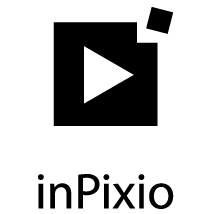Full Review Adobe Photoshop CC
Overview
Adobe Inc. – known as Adobe Systems Incorporated until 2018 – was founded in 1982 by the creators of the page description language PostScript, and currently employs over 21,000 people worldwide. From its headquarters in San José (USA), the world-renowned cloud company develops and distributes software used for editing and processing digital audio, images, documents, and video.
Photoshop is Adobe’s most renowned software and one of the most used photo editing programs in the world. Since its official release in 1990, the software has evolved constantly. As part of the Adobe Creative Cloud (CC), Photoshop CC can be used on both mobile and Windows and Macintosh devices. The powerful, cloud-based tool can be used for creating and editing images, 3D graphics, web and app designs, and videos. It possesses an enormous range of functions, including cropping, retouching, and adjusting of images, the ability to create photo montages, creative effects and filters, 3D elements for print and animation projects, and automated tasks/functions.
Adobe Photoshop CC is free to download and, despite its great variety of functions, boasts an intuitive interface. Users can get in touch with support via live chat, email, and the web.
Performance data - Adobe Photoshop CC
| Feature | Value |
|---|---|
| Image editing | |
| Image formats | |
| Image quality | |
| Effect selection | |
| Installation process | |
| User-friendly |
- Photos can be professionally edited, modified, and optimized
- Images, digital paintings, websites, and apps can be created with minimal effort
- Huge range of functions with many additional features and benefits through the Creative Cloud
- Solely available as a monthly subscription
- Due to the huge variety of functions, inexperienced users require a slightly longer period of time to familiarize themselves with the software
Prices and conditions
Overview
Adobe Inc. – known as Adobe Systems Incorporated until 2018 – was founded in 1982 by the creators of the page description language PostScript, and currently employs over 21,000 people worldwide. From its headquarters in San José (USA), the world-renowned cloud company develops and distributes software used for editing and processing digital audio, images, documents, and video.
Photoshop is Adobe’s most renowned software and one of the most used photo editing programs in the world. Since its official release in 1990, the software has evolved constantly. As part of the Adobe Creative Cloud (CC), Photoshop CC can be used on both mobile and Windows and Macintosh devices. The powerful, cloud-based tool can be used for creating and editing images, 3D graphics, web and app designs, and videos. It possesses an enormous range of functions, including cropping, retouching, and adjusting of images, the ability to create photo montages, creative effects and filters, 3D elements for print and animation projects, and automated tasks/functions.
Adobe Photoshop CC is free to download and, despite its great variety of functions, boasts an intuitive interface. Users can get in touch with support via live chat, email, and the web.
Installation & set-up
Adobe Photoshop CC can be downloaded free of charge from the official website and installed in no time. Double-clicking on the 2 MB file will initiate the Adobe installer. Users must either create a new Adobe account for free or sign in with their Facebook or Google profile. The well-known photo-editing software presents itself in a familiar, multilingual, and user-friendly design. As the direct successor of the popular Photoshop CS6, the Creative Cloud version introduces a number of new functions and benefits. A comprehensive manual and a help function feature as a matter of course.
Edit, modify, improve photos, correct image errors
Adobe Photoshop CC is a professional and versatile all-round solution for creating/editing images, graphics, designs, apps, videos, and websites. All major file formats can be opened and edited. Thanks to Camera RAW, the software even reads RAW files from digital cameras. The multilingual, easy-on-the-eye black design and the clear menu mean that users can instantly find all the tools they need. Due to a huge range of functions, however, beginners will require a certain amount of time to familiarize themselves with everything. With Adobe Photoshop CC, users can mold photos into the perfect shape, remove all objects and backgrounds, eliminate any errors and problems, and create appealing photo montages. Images can be edited, modified, and improved with just a few clicks. Content-based filling can be used to make all unwanted image areas magically disappear. The improved Frame Tool makes it even easier to insert images into images. The convenient undo function allows you to undo all unwanted steps with a single click. No other photo editing software can boast such a wide range of functions or provide its users with so many tools. Especially useful for beginners – if the user hovers their mouse icon over a tool, an explanation will instantly pop up detailing what that tool does. Convenient cloud functionality means the software can be used on multiple platforms and devices. It also enables users to access stored data from anywhere.
Special additional functions
Among experts, Adobe Photoshop CC is considered to be the best photo-editing program. The range of functions covers all areas and, thanks to the Creative Cloud, users benefit from fantastic additional functions. Photoshop supports the popular HEIF format and 360-degree panoramas, and boasts a whole host of new functions, such as advanced searches, handy tooltips, variable fonts, and the innovative Curve Pen. Curved paths can be more intuitively created with this function. It is also possible to share work directly on social media websites. Recordings can be conveniently managed in the powerful image management software Adobe Lightroom CC. Thanks to the integrated Lightroom interface, users benefit from a smooth workflow. With the lightweight Bridge CC, searching external hard drives and other data carriers is a quick, easy, and painless process.
Usability, compatibility, & support
Adobe Photoshop CC can be installed on Windows PCs (7 or higher) and Macintosh computers (10.07 or higher). Thanks to Cloud, it can also be used on mobile devices. Despite the considerable range of functions and around 30 tools, the software remains intuitive to use. Beginners must familiarize themselves with the software and will benefit from the practical tooltips and the tried-and-tested help function. Almost any file format can be opened with Photoshop.
| Formats | Adobe Photoshop CC |
| BMP, GIF, JPG, PSB, and OpenEXR | Yes |
| PCX, PICT, Pixar, PNG, and TIFF | Yes |
| Portable & Wireless Bitmap | Yes |
| Radiance, Scitex CT and Targa | Yes |
| Photoshop DCS 1.0, 2.0 and EPS | Yes |
| Photoshop PDF, PSD, and RAW | Yes |
Photoshop also supports many audio and video formats. The Adobe website provides information on all the software’s functions, tools, and advantages. The online help center is the first point of contact for questions or problems. The support team can be contacted by email, LiveChat, and the web.
Conclusion
There are many reasons why Photoshop is the best photo-editing software for most users. No other program supports as many different file formats and can boast as many tools and functions. Adobe Photoshop CC relies on the proven program interface of its predecessor CS6, building upon this solid foundation with functions that are second to none, including a beneficial cloud connection. The software can be downloaded for free and used on most platforms. As a professional all-in-one solution for creating and editing images, graphics, photos, designs, videos, and web pages, Photoshop is suitable for both home users and professional photographers/graphic designers. While it is true that beginners will need to get clued up on the software, they are well supported in doing so thanks to the help function, tool tips, and instructions.