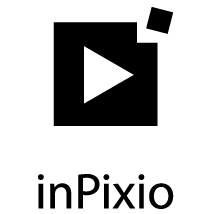Full Review Adobe Lightroom CC
Overview
Adobe Inc. is one of the most renowned software companies in the world. It was founded in 1982, it’s headquartered in San José, USA, and employs over 21,000 people. Adobe is a world leader in the development and distribution of photo, video, and document-editing software. Its most popular programs are Adobe Acrobat and Photoshop.
Adobe Lightroom CC is an all-in-one cloud-based solution that is suitable for both hobbyists and professional photographers, providing users with the full range of editing and management functions, no matter where they are. Users can organize, save, edit, and share images. The software works on PCs, mobile devices, and on the web. All original photos and any changes are automatically stored in the secure cloud, and can be organized, processed, and shared. Notable functions include the intelligent search function Adobe Sensei, the creation of photo books, slideshows, HDR images and panoramas, processing of RAW files, and advanced tools for image correction and optimization.
Adobe’s customer service can be contacted via email, LiveChat, and the web. Adobe Lightroom CC can be downloaded for free from the official website.
Performance data - Adobe Lightroom CC
| Feature | Value |
|---|---|
| Image editing | |
| Image formats | |
| Image quality | |
| Effect selection | |
| Installation process | |
| User-friendly |
- Photos are stored independent of location and can be easily managed, processed, or shared
- All common image formats can be edited, modified, and optimized with the help of numerous tools
- Users benefit from a large range of functions and have access to many additional innovative features
- Does not quite match the range of functionality offered by Photoshop
- Solely available as a monthly subscription
Prices and conditions
Overview
Adobe Inc. is one of the most renowned software companies in the world. It was founded in 1982, it’s headquartered in San José, USA, and employs over 21,000 people. Adobe is a world leader in the development and distribution of photo, video, and document-editing software. Its most popular programs are Adobe Acrobat and Photoshop.
Adobe Lightroom CC is an all-in-one cloud-based solution that is suitable for both hobbyists and professional photographers, providing users with the full range of editing and management functions, no matter where they are. Users can organize, save, edit, and share images. The software works on PCs, mobile devices, and on the web. All original photos and any changes are automatically stored in the secure cloud, and can be organized, processed, and shared. Notable functions include the intelligent search function Adobe Sensei, the creation of photo books, slideshows, HDR images and panoramas, processing of RAW files, and advanced tools for image correction and optimization.
Adobe’s customer service can be contacted via email, LiveChat, and the web. Adobe Lightroom CC can be downloaded for free from the official website.
Installation & set-up
Adobe Lightroom CC can be downloaded for free from the Adobe website. Users need an Adobe ID in order to download the software. Creating an account and downloading the software will only take a few minutes. When opened, the software presents itself in a clear, black, and appealing design. It is noticeable straight away that the manufacturer has significantly simplified functionality in comparison to older versions for the sake of user-friendliness. Thanks to the easily accessible functions/tools and the multilingual interface, Lightroom CC can also be used by inexperienced users or amateur photographers without them needing to spend time familiarizing themselves with the software.
Edit, modify, improve photos, correct image errors
When it comes to the range of functions, Adobe Lightroom CC cannot quite keep up with Photoshop. This makes the cloud-based software much easier to use and significantly more versatile. Its focus lies in the viewing, evaluating, editing, and optimizing of images. The photo management section scores highly thanks to an excellent overview. The folders are located on the left-hand side and the individual photos are displayed in the center of the screen. All popular image formats, and even RAW files, can be opened from most cameras. Users can take advantage of a large selection of editing functions and tools. Thanks to the advanced storage solution, all images can be edited at any time via PC, smartphone, or tablet. All important tools and many setting options can be found next to every opened image. Using the sliders, users can change the contrast (among other things), adjust the exposure and individual colors, apply appealing effects to the photo, or add filters. Thanks to the professional functions for retouching and post-processing, pictures can be turned into real eye-catchers in just a matter of moments. At the touch of a button, unwanted blemishes or objects can either be professionally retouched or removed by cropping them out. Specific areas can be lightened, sharpened, and blurred. There are professional auto-functions available for most of the tools, allowing even inexperienced amateur photographers to achieve excellent results.
Special additional functions
As a comprehensive all-in-one solution for classic and mobile offices, Adobe Lightroom CC cuts quite the figure. The management and editing software can even be used simultaneously on multiple devices. Native apps are available for most mobile operating systems. If a photo is modified by a user on their PC, for example, the changes made are automatically applied on all devices. Users also have access to their profiles, defaults, and preferences from any location. Thanks to intelligent Adobe Sense technology, finding images is now easier than ever before. Using powerful algorithms, all photos are organized and given individual tags. Manual tagging is therefore no longer necessary. In just a few clicks, each image can be exported and either uploaded directly to online storage and websites or published on social networks.
Usability, compatibility, & support
Adobe Lightroom CC can be installed on Windows PCs (10 or higher) and Macintosh computers (10.12 or higher) and requires at least 4GB of internal memory. In contrast to Photoshop, which can be rather complicated, the software’s range of functions was reduced, making the software easy to use, even for inexperienced users. The black design has a clean and uncluttered feel, while also putting little strain on the user’s eyes. The menus and functions, which have been translated into several languages, can be used without needing to spend time getting used to everything. Various image and video formats are supported:
| Formats | Adobe Lightroom CC |
| JPEG, TIFF, PSD | Yes |
| PNG and CMYK files | Yes |
| AVI and MP4 | Yes |
| MOV and AVCHD | Yes |
| DNG (Digital Negative Format) | Yes |
| Various Camera Raw formats | Yes |
The Adobe website provides detailed information on the many functions, benefits, and properties of Adobe Lightroom CC. There are forums, tutorials, an FAQ section, and much more. Users can get in touch with Adobe support via LiveChat, email, and the website.
Conclusion
Adobe Lightroom CC is a solidly successful combination of management and editing software. The location-independent program is compatible with most formats, while its intuitive design and many innovative functions make it a very convincing product. Using precise sliders, image properties can be changed, either fully automatically or manually. Photos can be technically and optically enhanced, modified using effects and filters, and exported or published on social networks at the click of a mouse. The advanced cloud solution works on PCs, smartphones, and tablets, and syncs all changes/profiles automatically. In Adobe Lightroom CC, users get an intelligent organizational and innovative editing solution all rolled into one, with the software being easy to use despite its considerable range of functions.