Table of contents
Overview
Installation & Setup
Password Generator
Saving passwords
Special additional features
User-friendliness and compatibility
Help & Support
Summary
Top Password Manager Software
1Password is a password management software developed by AgileBits Inc. since 2016. The company is headquartered in Toronto, Canada, and focuses on developing secure password management services for individuals, businesses, and families. The password manager has been continually developed since its first release date and is now available to users worldwide. The software is compatible with Windows, macOS, Android, iOS, and various browsers including Safari, Google Chrome, Opera, and Firefox.
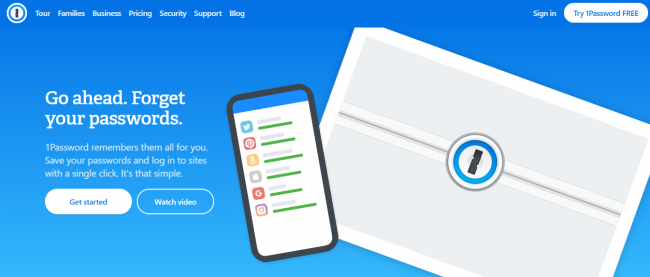
Go ahead. Forget your passwords.
1Password is one of the best password managers on today’s market. It is easy to use and offers excellent security to newbies and experts alike. The software focuses on usability and provides an array of password storage and changing features, including reports regarding password usage and strength. A convenient password generator comes handy if you want to make sure all your accounts are protected.
After signing up, users can find answers to all important questions in the help and FAQ section in their dashboard. Alternatively, you can contact the friendly customer support. Support is available via email or Twitter. Undecided users can test 1Password for 30 days at no risk at all.
| Feature | Value |
|---|---|
| Password protection | |
| Automatic backup/ | |
| Payment details encryption | |
| Form feature | |
| Compatibility | |
| User-friendliness |
1Password is a password management software developed by AgileBits Inc. since 2016. The company is headquartered in Toronto, Canada, and focuses on developing secure password management services for individuals, businesses, and families. The password manager has been continually developed since its first release date and is now available to users worldwide. The software is compatible with Windows, macOS, Android, iOS, and various browsers including Safari, Google Chrome, Opera, and Firefox.
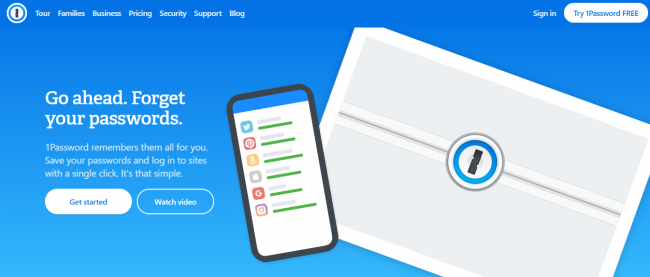
Go ahead. Forget your passwords.
1Password is one of the best password managers on today’s market. It is easy to use and offers excellent security to newbies and experts alike. The software focuses on usability and provides an array of password storage and changing features, including reports regarding password usage and strength. A convenient password generator comes handy if you want to make sure all your accounts are protected.
After signing up, users can find answers to all important questions in the help and FAQ section in their dashboard. Alternatively, you can contact the friendly customer support. Support is available via email or Twitter. Undecided users can test 1Password for 30 days at no risk at all.
The 1Password software works on all popular operating systems on both desktop and mobile. To set it up, you must first create an user account using your email address. After confirming your email and setting a strong password, the software prompts you with a pop-up window that displays a secret key you will have to use when installing the software on the various systems and browsers. Users can download the Emergency Kit, a PDF containing your email and secret key, plus a black space where you can write down your master password. After this step is complete, you can install 1Password apps on all your devices, using the secret key for each installation. Once installed, 1Password can be managed easily on all devices from the master account.
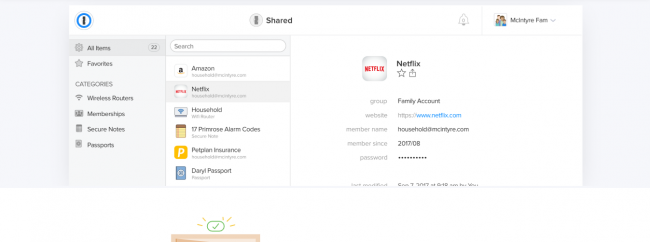
Install 1Password apps on all your devices
1Password’s most praised feature is the password generator developed to help you create secure and unique passwords for all your accounts. Unlike similar services that focused on automating this process, 1Password hasn’t. This is a good thing, as you won’t risk being locked out of your own accounts in case of a failure of automatic password update system.
The experience of creating a strong, secure password is different on the Windows, Android, and web apps. On desktop and mobile, generated passwords have a default length of 24 characters. Twenty-character passwords are default on the web. Another difference is that the generator includes symbols by default when creating desktop passwords, but it doesn’t include them on the mobile and web apps.
These random collections of characters are very hard to break. Users can change the default settings to exclude certain characters or symbols. However, since you don’t have to memorize these passwords, it is best to let the software generate them as diverse as possible. New or changed passwords sync across all platforms, so you can easily access your accounts. The only downside is that the password generating experience is not standardized for all platforms.
Unlike other similar services with a single vault, 1Password allows users to create as many vaults as they want. They can all be accessed using the same key and master password, and make it possible to organize your dashboard in any way you want. No matter how many vaults you create, a quick search option allows users to track down an entry quickly and easily. Adding entries and saving passwords is a breeze. Simply click the plus icon at the bottom of the screen and choose the desired category to store your new password. To make your passwords easy to identify, users can also add multiple fields and sections to each entry, as well as notes and tags. This level of flexibility isn’t usually offered by other password managers, making 1Password well worth the price. Beyond storing and managing passwords and login data, 1Password can also store important and confidential information. The program encrypts all personal data with the secure AES-256 encryption, ensuring your information will never fall into the wrong hands.
1Password serves much more than simply storing and organizing passwords in vaults. One of the most useful additional features is the Travel Mode developed for people on the go. When enabling this feature on a mobile device, 1Password saves all your personal information and sensitive data in a dedicated vault while temporarily removing it from the device. In this way, users can rest assured their important data will never fall into the wrong hands if the device is lost or stolen. Access can be restored with a simple click when you return, or in any other moment.
1Password X extension for Chrome and Firefox makes the service appeal to users who don’t want to download a desktop app, but only manage their passwords in-browser. The extension contains auto-filling features and storage for bank accounts and credit cards, among other features.
Useful is also the Watchtower, a security dashboard that highlights the passwords that are vulnerable, reused, or weak. From the Watchtower, you can also control if any of your passwords have been compromised and change them if needed.
1Password is very easy to set up and use. As soon as you set your account, the password manager will generate your emergency kit you can download and save on your computer. This document is very important to keep safe, because you won’t be able to access your account if you forget the master password. Vaults are easy to create and organize, and overall, the user experience is a smooth, pleasant one.
Device | 1Password |
Windows | App |
Mac OS | App |
Linux | App |
iOS | App |
Android | App |
Browsers | Extension |
Customer support is incredibly limited. There is no phone or live chat option. Support can only be contacted via email or Twitter. Alternatively, you can join the community forum and search the frequently asked questions. Thankfully, this section is full of useful information and the support team replies to all questions in a timely fashion, 24/7.
1Password is undeniably one of the best password managers. The software crams in numerous practical functions and is compatible with most devices. A useful password generator creates strong and secure passwords, then the service protects them using the latest SSL encryption. 1Password manages and stores all passwords and important personal data in multiple digital vaults that are easy to organize. Without the master password, which is securely stored in your emergency kit, nobody can access your information. At a low monthly fee, users receive a secure and intelligent password manager with many additional features.